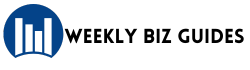You’re probably using a smartphone, tablet, or other device type right now—and so are your employees, colleagues, or even customers. But with more professional and personal devices connecting to your corporate network, how do you keep everything secure? That’s where Mobile Device Management (MDM) comes in.
MDM isn’t just about controlling devices—it’s a powerful security tool that protects data, keeps a secured device inventory record, and keeps your business running smoothly. Learn how MDM is boosting security and why you should care in this post.
MDM Enforces Strong Access Controls
You can’t afford weak passwords or unauthorized logins. MDM ensures only the right people access your systems by:
- Requiring multi-factor authentication (MFA) upon device enrollment and before granting access;
- Enforcing robust password security solutions to prevent easy breaches;
- Automatically locking devices after inactivity or at the whiff of any security vulnerabilities; and so on.
Without MDM, a lost phone could mean leaked data. With MDM, you decide who gets in—and who stays out.
Want to have a professional say regarding MDM and how it can help your business’s access control protocols? You can reach out and work with a company that specializes in mobile management solutions to help you get started on the right footing.
MDM Encrypts Sensitive Data
If a mobile workforce device gets stolen, encryption is your last line of defense for mobile security.
MDM automatically does the following: encrypts files, emails, and communications so hackers can’t read them, secures cloud storage and apps with end-to-end protection, as well as wipes data remotely if a device is lost or compromised.
You wouldn’t leave your office unlocked overnight—why leave your company mobile devices unprotected?
MDM Detects and Blocks Threats in Real Time
Cyberattacks don’t wait, and neither should your defenses. MDM helps through a variety of means.
First, MDM scans for a malicious piece of software and suspicious activity before it spreads. It blocks risky apps that could leak data or infect your network as well.
Finally, MDM alerts your Information Technology (IT) teams immediately if something looks wrong after doing URL filtering, activating your device settings’ antivirus software, and so on.
Instead of reacting to breaches, MDM helps you stop them before they happen.
MDM Keeps Software Updated Automatically
Outdated apps and operating systems are hacker magnets. MDM removes the risk by keeping your programs updated.
MDM helps push security patches instantly so devices stay protected. Aside from that, it forces updates if users delay them. Lastly, it blocks access to devices with old software from accessing critical systems.
You don’t have to rely on employees remembering to update—MDM does it for them.
MDM Tracks and Manages Devices Remotely
With remote work here to stay, you need visibility. MDM gives you:
- Real-time location tracking for lost or stolen organization-owned devices;
- Detailed logs of corporate device activity to spot unusual behavior;
- Remote troubleshooting so IT can fix issues without physical communication with devices; and the like.
Whether your team is across the office or across the globe, you stay in control.
MDM Separates Work and Personal Data Safely
Employees don’t want their personal photos wiped, and you don’t want work data mixed with personal apps.
MDM solves this by creating secured and dedicated work device storage exclusively for business files, allowing selective wipes (removing work data but keeping personal stuff), along with blocking unsafe personal apps from accessing company info.
This keeps productivity high without sacrificing privacy.
MDM Ensures Compliance with Industry Regulations
If you handle healthcare, finance, or customer data, compliance isn’t optional. MDM helps by performing the tasks below:
- Enforcing policies that meet industry-specific standards and regulations;
- Generating audit reports to prove compliance during inspections of company-connected devices;
- Automatically restricting non-compliant devices from sensitive systems; and many more.
Avoid fines and reputational damage by keeping your entire device fleet’s security up to standard.
MDM Reduces IT Workload and Costs
Manual security checks are slow and expensive.
MDM cuts costs in a multitude of ways. It helps automate routine security tasks (like updates and backups), reduces help desk calls with remote fixes, and prevents costly breaches before they happen.
Why pay for damage control when you can prevent issues upfront?
MDM Prepares You for Future Security Challenges
Cyber threats keep evolving; luckily, MDM keeps up with the pace. With features such as artificial intelligence (AI)-driven threat detection to catch new attack methods, zero-trust security models that verify every access request, and integration with other security tools for full protection, you’re in good hands.
You’re not just securing today’s devices—you’re future-proofing your business.
Final Thoughts: MDM Is a Must-Have, not an Option
Mobile devices are everywhere, and so are the risks. MDM isn’t just about control—it’s about active protection, real-time defense, and peace of mind. Whether you’re a small business or a large enterprise, ignoring MDM means leaving your data, reputation, and finances vulnerable.
If security matters to you (and it should), MDM is the smartest move you can make. Ready to lock down your devices? The time to act is now.