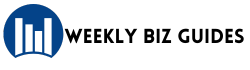Instagram stories are everywhere now. It’s how friends keep in touch, how brands hint at new releases, and where memes first catch fire. Still, there’s a speed bump: those stories disappear in a day, and you usually need an account to save them.
But people come up with ways around things, especially online. You might want to keep a meme from a public figure’s story, or save a snippet of footage from your favorite athlete. Logging in isn’t always handy—or maybe you’d just rather stay anonymous.
Let’s talk about how you can easily save Instagram stories from public accounts without signing in. I took a look at some of the most popular tools, how they work, and what’s actually worth your time.
StorySaver.io (Instagram Story Downloader)
StorySaver.io is pretty much the classic Instagram Story Downloader. You can use it as much as you want, for free, and you don’t even need an account.
If you’ve ever tried screen recording someone’s story and gotten annoyed with the video quality or the watermark, this tool is a total upgrade. You just copy the story’s link—Instagram lets you do this by tapping the paper plane (share) button and hitting “copy link.” Paste that into StorySaver.io, and you’ll see all the stories from that user in the last 24 hours.
Pick the one you want, hit download, and it’s yours. There are no limits on how many stories you can save. The catch? It only shows stories from public accounts. If you follow a lot of friends with private profiles, this won’t help. But for following celebrities, brands, or meme pages, it’s perfect.
The interface is clean and you can even download highlights, not just the temporary stories. Download everything straight to your phone or laptop, and you’re good to go.
Toolzu
Toolzu acts a lot like Save Insta, but with a slightly different approach. You don’t mess with story links here—instead, you use the Instagram username. Go to the site, type in the public username you’re checking, and hit the big download button.
Right away, you’ll see available stories, posts, or reels. Just tap on what you want and it’ll download to your device in seconds. Toolzu is 100% web-based and free at the time of writing.
One thing to note: Toolzu can’t see content from private accounts, and there are some ads on the site. Ads are pretty common with these free tools, so it’s something to expect. Still, if you’re trying to grab a story without giving out your login, it does the job well.
People like Toolzu because it works across any device with a browser. Whether you’re on a work computer or a personal phone, the process is about as simple as it gets.
StoryDownloader.app
If you don’t want your visits tracked or don’t want to leave a story view on someone’s stats, StoryDownloader.app is an option that fits. This site makes a big deal about staying anonymous while you browse and save stories.
Here’s how it goes: Go to the site, put the public username in the search bar, and you get a list of stories for that account. You can download whatever catches your eye—videos or photos both work.
There’s nothing to install, it just works in your browser. If you’re a little privacy-minded or just trying not to show up on the “seen by” list, this is worth checking. The tradeoff is you still need the account to be public, but for most influencers, media outlets, or celebrities, this isn’t an issue.
It’s also handy if you’re always bouncing between devices. There’s no app download or signup, just a barebones way to save a story and move on.
Inflact Stories Downloader
Inflact takes the privacy concept further. They use a secure proxy, which is basically a middleman server, so your browsing is hidden and you don’t need to log in.
With Inflact, there’s a free option that lets you save up to three stories a day. That might sound limiting, but for someone just grabbing a quick post from time to time, it could be enough.
There’s also a paid plan for heavier users, which opens up more downloads and adds extra features. Inflact’s main promise is that your story views won’t show up for the account you’re watching, so you can browse in complete stealth.
It’s got a clean interface and works on desktop or mobile browsers. If you want to never leave a trace, Inflact’s approach (using a proxy) makes it one of the more private free instagram story downloader out there. The premium option is there if you need lots of downloads with no wait.
Snapinsta.to
Snapinsta.to goes all in on being easy. You don’t mess with installing anything or signing up. Everything happens in your browser, whether you’re on Windows, Mac, iPhone, or Android.
You land on the site, paste a story link or give it a username, and you get the story ready for download. Snapinsta also supports photos, video highlights, and regular Instagram posts—they call it “all-in-one.”
The main draw is how fast and universal it is. If you bounce between work and personal devices or switch between phone and laptop, you’ll appreciate how you can get your stories wherever you are.
Snapinsta.to feels especially handy for grabbing story content you’ll want to keep—maybe a workout routine, a favorite chef’s tips, or travel clips from an influencer.
Final Thoughts
Instagram stories move fast, but you don’t have to lose your favorites just because you don’t want to log in. Each Story Downloader here lets you save public stories straight to your device, often in under a minute.
There’s an option for everyone: Save Insta and Snapinsta.to for speed and variety; Toolzu if you want a clean username search; StoryDownloader.app or Inflact for an extra scrap of privacy.
It’s not about becoming a “power user.” Sometimes you just need to save that recipe or a great meme before it disappears for good. These tools now make it pretty easy, no matter what device you’re on.
If you’re downloading from public accounts for personal use, you’ll find that any of these story downloaders—especially the big names like Save Insta, Snapinsta.to, and StorySaver—fit the bill without a lot of hassle. Just remember to respect people’s privacy and never repost content without permission.
Next time you catch a story you actually want to hang on to, you know you can grab it fast—without logging in, and without overthinking the process.