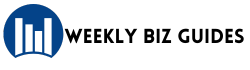Remote work is just how business rolls now. Teams log in from home offices, coffee shops, or halfway across the globe. Locations shift, but one thing doesn’t: the need to stay connected and get stuff done. The right tools make that happen, keeping workflows smooth and teams tight. But not every tool fits every team—choosing wisely means matching software to real needs.
Start with the Pain Points
Before diving into shiny software demos, take a step back. What’s tripping the team up? Maybe tasks vanish into email threads. Maybe updates get missed in the chaos. Or perhaps video calls keep glitching out. Pinpointing these headaches is the first step to fixing them.
Remote work software can tackle these issues—think task trackers, chat apps, or video platforms. But the goal isn’t to grab the flashiest option; it’s to solve what’s broken. A quick team huddle can reveal what’s slowing folks down. One team found their biggest issue was clunky file-sharing, so they prioritized tools that made it seamless. Those insights steer the search toward what actually works.
Keep It Simple, Seriously
It’s tempting to chase tools with endless features—fancy dashboards, AI add-ons, you name it. But let’s be honest: more bells and whistles often mean more confusion. If a tool’s too complicated, teams just won’t use it. A cluttered interface or steep learning curve is a recipe for frustration.
Go for software that’s intuitive. It should feel natural within minutes, not require a manual. Clear buttons, clean layouts, and zero need for training sessions are the way to go. Tools like Slack keep things straightforward, letting teams jump in without a headache. Simplicity drives adoption, and that’s what makes a tool stick.
Put Communication at the Core
When teams are scattered, staying in sync is everything. Without solid communication, projects stall, and small questions snowball. Remote work thrives on tools that make talking easy—not just for big meetings but for quick pings or file shares.
A reliable chat app, like one supporting group threads and direct messages, is a must. Pair it with a video call platform that’s stable for face-to-face catch-ups. Some tools bundle both, streamlining the setup. The aim is to keep everyone looped in, whether they’re brainstorming or just checking in. A marketing team once boosted morale by using a chat tool for daily stand-ups, keeping remote workers feeling connected.
Beyond messaging and file-sharing, automation tools can also ease team coordination in more operational areas. Tools that support flexibility for remote or field-based workers are especially valuable. An automated employee time clock app lets employees easily log their hours on the go—no spreadsheets, no guesswork—just a tap to track their time from wherever they’re working. These kinds of tools reduce friction in daily workflows, making remote teams more self-sufficient and focused.
Ensure Tools Play Nice Together
Nothing kills productivity like apps that don’t talk to each other. Switching between tools to share a file or update a task is a time-waster. A team once vented about emailing files back and forth because their apps didn’t sync—pure chaos.
Look for tools that integrate smoothly. Many platforms link to calendars, cloud storage, or task managers out of the box. Others support custom connections via tools like Zapier. Fewer clicks to get things done mean more focus on actual work. Integrated systems keep teams humming, not fumbling.
Don’t Skimp on Security
Remote work means sensitive data’s flying around—client info, project plans, you name it. Team members might log in from a café or a personal laptop, upping the risk. Security isn’t optional; it’s critical.
Choose software with robust protections: password management, login alerts, and two-factor authentication are non-negotiable. Encrypted files and private chats add another layer. A finance team avoided a data scare by picking a tool with end-to-end encryption, keeping client records safe. Platforms built with security first give peace of mind, no matter where the team’s working.
Think Long-Term Scalability
A small team today might double in a year. Projects might multiply, or workflows might shift. Tools need to keep up. Picking software that can’t scale forces a painful switch later.
Opt for platforms that grow easily—adding users or features without a hitch. Flexible pricing plans or modular upgrades are a plus. Tools like Trello start simple but expand for bigger teams, avoiding growing pains. Planning for the future saves headaches and keeps the focus on growth, not tech swaps.
Test Before Committing
No need to sign on the dotted line right away. Most tools offer free trials—use them. Run dummy tasks, share files, or host a mock meeting to see how the software holds up. Real-world testing shows what clicks and what doesn’t.
Gather team feedback: Was the tool intuitive? Any quirks? Their input’s gold since they’ll use it daily. A design team ditched a tool after a trial revealed its laggy interface, saving cash on a bad fit. Testing upfront leads to smarter picks and fewer regrets.
Prioritize User Adoption for Long-Term Success
Great tools mean nothing if the team won’t touch them. Adoption hinges on ease and value—software has to feel like a help, not a chore. Engage the team early, letting them test options and voice preferences. A sales crew embraced a task manager after picking one they found fun to use, boosting project completion rates.
Training snippets or quick guides can ease the transition, but keep them short. Tools that fit the team’s flow naturally stick. High adoption turns software into a productivity powerhouse, not a dusty digital relic.
Closing Thoughts
Remote work tools can transform how teams operate, but only if they’re the right match. Focus on solving real problems, keeping things simple, and planning for growth. Security, integration, and communication are non-negotiable. No kidding—picking tools that teams actually use is half the battle.
Chat with the team, test thoroughly, and choose what boosts their workflow. That’s how businesses build a remote setup that’s productive, connected, and built to last.