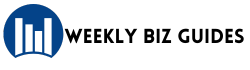Let’s face it—running a business means slogging through repetitive tasks. Entering data, churning out reports, double-checking numbers—it’s a grind and, honestly, pretty tedious. But here’s the good news: there’s no need to keep doing it all manually. Automation isn’t just for tech giants anymore. With tools already at hand, like Excel, businesses can save hours and ditch a ton of stress. The trick is knowing how to make Excel work smarter, not harder.
Why Team Up with an Excel Programming Company
Most folks use Excel for basic stuff—budget trackers, order logs, or expense sheets. But Excel’s got way more under the hood. Bringing in a Microsoft Excel programming company unlocks features most never touch. These pros use VBA (Visual Basic for Applications), Excel’s coding language, to turn spreadsheets into automated powerhouses. No tech genius required—teams get custom tools without sweating the setup.
A small bakery once hired an Excel programmer to automate inventory tracking. Instead of scribbling stock levels daily, their system flagged low ingredients and updated orders in seconds. That’s the kind of game-changer a programming company delivers.
Custom Solutions for Unique Needs
No two businesses are alike. A retail shop’s workflow differs from a law firm’s, and a freelance designer’s needs don’t match a warehouse’s. That’s where tailored Excel programming shines. It’s not a one-size-fits-all deal—it’s built to fit a business’s exact routine.
Picture a logistics company juggling shipments. An Excel tool could auto-update delivery schedules, calculate costs, and flag delays, all in one file. Or take a marketing team—they could get a dashboard pulling campaign stats, tracking budgets, and forecasting results. Whatever the job, Excel can be molded to handle it, no extra software needed.
Slashing Manual Work and Mistakes
Typing data by hand is a recipe for errors. A single typo in a spreadsheet can snowball into big headaches—wrong orders, bad budgets, you name it. Automation kills that risk. Once set up, Excel follows the plan to a T. No skipped steps, no fat-finger mistakes, just clean output every time.
Manual tasks also eat up the day. Copy-pasting sales data for hours? That’s time gone forever. With Excel automation, those jobs take seconds. A retail manager shaved her weekly reporting from three hours to ten minutes with a VBA script. Teams stay focused on what matters—growing the business, not wrestling spreadsheets.
Turning Data Into Insights
Businesses swim in data, but it’s useless if it’s scattered across messy files. An Excel programmer can build tools to tidy, sort, and analyze it all. Suddenly, those numbers tell a story. No more squinting at endless rows or guessing what’s up.
Say a business gets sales reports from three stores. Excel can merge them into one clear summary, filterable by product or date. Need a quick graph showing trends? Done. Tools like Power Query can pull and clean data automatically, so it’s ready when needed. A café owner used this to spot slow-moving menu items, cutting waste and boosting profits.
Connecting Excel to Other Tools
Excel isn’t a lone wolf. With the right tweaks, it hooks up to other systems. Got client details in a CRM like HubSpot? Excel can grab them. Need to process orders from emails? Automation can handle that too. It’s like giving Excel a backstage pass to the business’s tech stack.
Data can flow out too. Want a daily sales report emailed to the team? Excel can send it on schedule. Need files uploaded to Google Drive at day’s end? No problem. These tasks run quietly, freeing teams from remembering every little step. A consultancy automated its invoice exports, saving hours of manual uploads each month.
Empowering Teams with Self-Service Tools
Automation isn’t just about saving time—it’s about giving teams freedom. Excel programming can create self-service tools that let non-techy staff handle tasks without bugging the IT crew. Think buttons or forms in Excel that run complex processes with a single click. No coding skills needed.
A florist built an order tracker where staff could input customer requests via a simple form. It auto-calculated prices, updated stock, and generated invoices. The team didn’t need to know VBA—they just clicked and moved on. Tools like Power Automate can even tie these forms to email alerts or cloud apps, keeping everyone in sync. This kind of setup frees up brain space for creative work, like designing new arrangements, instead of crunching numbers. It boosts confidence too—staff feel trusted to manage their own tasks.
Affordable Automation That Grows
Big software systems cost a fortune and take ages to launch. Excel? It’s already on most computers—a huge head start. A Microsoft Excel programming company can craft a simple tool fast, often for a fraction of custom software’s price tag. No long-term contracts or hefty fees.
Start with a basic setup, then scale as the business grows. Need more features? Add them later. A contractor started with a basic time-tracking tool in Excel, then expanded it to handle billing as their client list grew. It’s flexible and budget-friendly, perfect for businesses of any size.
Wrapping It Up
Business tasks don’t have to be a drag. If repetitive work’s eating up the day, there’s a smarter path. Excel automation slashes manual effort, kills errors, and turns data into a tool for growth. No fancy tech required—just Excel, souped up by pros. A solid Excel programming company transforms clunky spreadsheets into slick systems. It’s less stress, more time, and a business that runs smoother. For teams ready to ditch the busywork and focus on what counts, Excel’s a surprisingly powerful place to start.